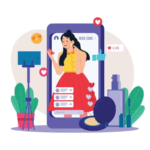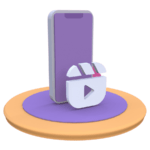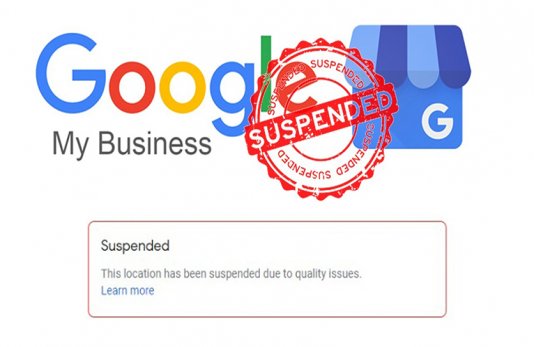A suspension of a Google My Business Account is a serious hindrance for any business that wants to increase its local organic traffic. It is very difficult for any business owner if their GMB account serves wrong or irrelevant details about their business’s address, products, services, operating hours, services area, and so on.
Having a suspended GMB listing can create a major issue for your local presence in search, leaving you with either no listing at all or a listing with no control over it. To recover your suspended GMB account here, BestoSEO helps and provides the complete details for how to reinstate it. So, let’s have a look.
Understand Your Google My Business Suspension:
Before going ahead with how to reinstate Your GMB account, let’s know the reasons behind its suspension. As we all know, google wants to ensure, users have to access consistent & high-quality search results. Eventually, this is beneficial for all, which makes customer interaction and creates more sales leads.
Sometimes because of Google’s strict attention to detail sometimes makes it hard to meet its standards. There are so many reasons behind your GMB account suspensions, like making a false claim about the business’s service offerings or keyword stuffing. All these mistakes are minor, but it’s difficult to identify. Here we provide why your GMB listing can get suspended, which are as follows.
- The Name, Address, and Phone number (NAP) on your GMB do not the same as the directory listing.
- Multiple Businesses claim to operate from a single address.
- Have multiple listings for the same business.
- Recent changes to your phone number, name, address, categories, or website on your listing.
- Use keyword stuffing to improve your ranking.
- Have high-risk business categories like Rehab centers, lawyers, plumbers, locksmiths, etc.
- URL that you add to GMB redirects to another website or links to a social media page.
- A manager of your GMB listing got a suspended account.
- Listed 24/7 as business hours.
Annoyingly, google will tell you your GMB account is suspended but not tell you why. So, if you are doing any of the above mentioned things, then stop it and keep safe your GMB. Other than the above mentioned things you can directly reach out to Google for an answer, and google reply is slow. Sometimes it can take several weeks other than these, it takes a long period of time to reply. The reply completely depends on the suspension type and how new customers find your business.
Fill Up the Google My Business (GMB) Reinstatement Form:
After identifying the problems with your GMB listing, it’s time to fill out the GMB reinstatement form rather than creating a new GMB. You have to make sure that while fixing the issue you did not violate any google policy. For that, you need to check the info section of Google My Business and carefully check all the details. After identifying the problems fill out the reinstatement form. Here BestoSEO gives you complete steps to fill up the form.
While filling out the form you will be asked so many questions to answer and you have to answer all the questions honestly.
Prepare Proof Of Business Ownership:
To prove you have a valid business, you need to provide screenshots or photos that show you have a valid business that proves your address. The proof includes, Legal documentation proving the business’s authenticity and address, such as your business license
- A link that shows off your Google Street view image or neighbors where your business is located.
- Inside your business
- If possible, please provide the link to the google street view image.
- Insurance document
- Picture of your logo on your company’s vehicle.
- Proof of business license or registrations
Reach out to the Google My Business Support Community:
Once you are done with all the steps, Google will review all the details that you submitted and determine if your GMB profile should be reinstated. Google will mail you the status of your reinstatement form and if you or Google have more details then you need to reply by email.
Make sure you do not file multiple reinstatement requests to Google My Business Team about the same issue via different Google My Business support Channels because this will cause delay only.
Google normally reviews reinstatement requests in a matter of two weeks. You can ask GMB support for an update if it’s been more than three weeks and your listing hasn’t been restored by contacting them on Twitter or Facebook.
Email is the only method of communication with Google My Business Support during the COVID-19 epidemic. Google needs to verify your ownership of the account whenever you contact customer service.
Enter the suspended company listing in your Google My Business dashboard and copy the URL to demonstrate that. You should also include the CID number for your GMB listing.
If you have a physical place, you can generate the CID number using a program like Bright
Local’s Google Review Link & Place ID Generator. You might discover that your reviews have vanished if your business is re-established.
Remember that it can require more time for your reviews to display again following reinstatement. They could not even reappear in your GMB listing for up to a month. After a month, if your reviews still haven’t shown, get in touch with the GMB support staff to see if they can help.
Remove Any Owners Or Managers From Your Profile Who Have Engaged In Practices Google Has Deemed Spammy:
Manager or owner suspensions are the two types of account suspensions. A manager’s ability to work with a listing is suspended, but the listing itself is not changed. The suspension of an owner account entirely deletes the owner’s Google account. All reviews and listings will be deleted. Listings will be restored if the account is successfully reinstated, but it’s conceivable that any reviews may be lost. So, check whether any of the manager’s account is suspended or not if suspended then google may take strict actions toward your GMB account.
Proof That You’re The Sole Business In That Space:
You should add the following information to your GMB listing from your business account:
- Name of the Business
- Address, type of business,
- Hours of operation, and other contact details
- Service sector
This makes it simpler for potential customers to find your business when they conduct local searches. Once more, be sure that this information is accurate across all of your social media accounts. Inconsistent listings might result in suspension, which can undermine any marketing efforts for local businesses.
Conclusion:
Congratulations on getting your Google My Business suspension lifted first! Unfortunately, if you have been waiting for more than three days, something is amiss or you fall into the category of “duress.” You must contact GMB Support and present your supporting documentation. You’ll then be fully reinstated.
This blog will help you in through Google My Business’s reinstatement process. It is not difficult, but finding the issue can occasionally need a keen eye. The procedure for reinstatement is rather simple. Pay close attention to anything you come across, seek guidance, or employ a professional. You will regain your listing if your company is legitimate.
You can also visit or call our experts if you are facing any issues regarding GMB. BestoSEO is ready to help you to resolve any Google My Business queries and fix them as soon as possible. For more blogs like this keep visiting our site.