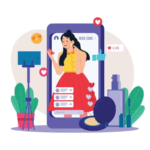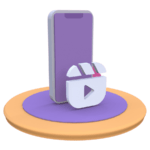Table of Contents
ToggleDefinition of Technical SEO Audit
A Technical SEO Audit is a comprehensive evaluation of a website’s technical elements to ensure it meets search engine requirements for optimal visibility and performance in search results. It involves a thorough examination of various factors, including crawlability, indexability, mobile-friendliness, site speed, security, and more.
Importance of Technical SEO for Website Performance
Technical SEO is the backbone of a successful online presence. It lays the foundation for search engines to understand, crawl, and index a website effectively. Without proper technical optimization, even the highest-quality content may struggle to rank well. A well-executed technical SEO audit can uncover hidden issues that may be hindering a site’s performance in search results.
Purpose of the Blog
The purpose of this blog is to provide a comprehensive guide on how to conduct a technical SEO audit. From understanding the key components of technical SEO to implementing fixes and ongoing maintenance, we’ll cover it all. By following this guide, you’ll be equipped to enhance your website’s technical foundation and improve its visibility in search engines.
II. Understanding Technical SEO
A. Definition and Scope of Technical SEO
Technical SEO encompasses the optimization of a website’s technical elements to enhance its visibility and performance in search engine results. This includes backend processes that impact how search engines crawl, index, and rank web pages.
B. Key Components of Technical SEO
1. Crawlability
Crawlability refers to a search engine’s ability to access and navigate a website’s content. It involves ensuring that search engine bots can efficiently crawl through all pages without encountering obstacles like broken links or blocked resources.
2. Indexability
Indexability focuses on making sure that search engines can add a web page to their index. This involves providing clear signals through proper meta tags, canonicalization, and avoiding issues like duplicate content.
3.Mobile-friendliness
With the increasing use of mobile devices, ensuring a website is mobile-friendly is crucial. It means that the site’s design and functionality adapt seamlessly to various screen sizes, providing an optimal user experience for mobile visitors.
4. Site Speed
Site speed directly impacts user experience and search engine rankings. It involves optimizing elements like images, scripts, and server response times to ensure pages load quickly and efficiently.
5. SSL/HTTPS
Having a secure connection through SSL (Secure Sockets Layer) and using HTTPS encryption is essential for user trust and SEO. It encrypts data transmitted between the user’s browser and the website, providing a secure browsing experience
6. Schema Markup
Schema markup provides structured data to search engines, helping them understand the content on a webpage. It can enhance search results with rich snippets, which can lead to higher click-through rates.
7. XML Sitemap and Robots.txt
An XML sitemap lists all the important pages on a website, making it easier for search engines to discover and index them. The robots.txt file, on the other hand, gives instructions to search engine bots on which pages to crawl and which to avoid.
8. Canonicalization
Canonicalization is the process of specifying the preferred version of a web page when there are multiple URLs with similar content. It helps prevent issues related to duplicate content.
9. URL Structure
A clean and organized URL structure not only makes it easier for users to navigate but also aids search engines in understanding the content hierarchy of a website.
10. Internal Linking
Internal linking involves strategically linking pages within a website. This helps distribute link equity, improve navigation, and establish a clear information hierarchy.
III. Preparing for a Technical SEO Audit
A. Setting Clear Objectives and Goals
Before diving into a technical SEO audit, it’s crucial to define clear objectives and goals. These could include improving rankings for specific keywords, enhancing site speed, or resolving issues affecting crawlability. Having well-defined goals will guide the audit process and help measure its success
B. Gathering Necessary Tools and Resources
Equipping yourself with the Powerful Website Audit Tools is essential for conducting a thorough technical SEO audit. This may include website crawling tools, analytics platforms, and SEO software. These tools will provide valuable insights and data needed to identify and address technical issues
C. Accessing Website Analytics and Search Console Data
Analyzing existing website data from platforms like Google Analytics and Google Search Console is a critical step. It provides valuable information on site performance, user behavior, and search engine interactions. This data will serve as a baseline for the audit and help identify areas that require improvement.
IV. Step-by-Step Guide to Conducting a Technical SEO Audit
Analyzing existing website data from platforms like Google Analytics and Google Search Console is a critical step. It provides valuable information on site performance, user behavior, and search engine interactions. This data will serve as a baseline for the audit and help identify areas that require improvement.
A. Crawlability and Accessibility
1. Checking for Robots.txt file
The robots.txt file serves as a set of instructions for search engine bots, informing them which pages should be crawled and indexed. During the audit, it’s crucial to verify that the robots.txt file is properly configured to allow access to important content while blocking irrelevant or sensitive pages.
2. Identifying and Resolving Crawl Errors
Crawl errors can hinder search engine bots from accessing and indexing pages on your site. By utilizing tools like Google Search Console, you can identify and rectify issues such as broken links, server errors, and redirects, ensuring smooth crawling.
3. Analyzing XML Sitemap
An XML sitemap is a roadmap that guides search engines to essential pages on your site. It’s imperative to review and validate the XML sitemap to ensure it accurately represents your site’s structure and includes all pertinent URLs.
B. Indexability and Content Quality
1. Checking for Duplicate Content
Duplicate content can negatively impact a site’s search rankings. The audit involves identifying instances of duplicate content and implementing strategies like canonical tags or 301 redirects to consolidate ranking signals.
2. Assessing Meta Tags and Header Tags
Meta tags and header tags provide crucial information to search engines about the content of a page. During the audit, it’s important to ensure that each page has unique and optimized meta tags, including title tags, meta descriptions, and relevant header tags
3. Evaluating Thin Content
Thin content refers to pages with low-quality or insufficient content. It’s essential to identify and either enhance or remove thin content to maintain a high-quality user experience and improve search engine rankings.
C. Mobile-friendliness and Responsiveness
1. Mobile-Friendly Test
With the majority of web traffic coming from mobile devices, ensuring mobile-friendliness is paramount. Conducting mobile-friendly tests using tools like Google’s Mobile-Friendly Test will help identify and address any issues that may hinder mobile user experience.
2. Mobile Page Speed Optimization
Mobile page speed is a critical factor for both user experience and SEO. The audit should include optimizing images, minimizing JavaScript, and employing responsive design techniques to enhance mobile page load times.
3. Mobile Usability
Evaluating mobile usability involves assessing factors like tap targets, font sizes, and viewport configuration. Addressing these elements will ensure that mobile users can easily navigate and interact with the site.
D. Site Speed and Performance
1. Page Speed Insights
Page speed directly impacts user satisfaction and search engine rankings. Utilizing tools like Google’s Page Speed Insights, you can identify opportunities to enhance page load times through techniques such as browser caching, image optimization, and server response time improvements.
2. Compression and Image Optimization
Compressing files and optimizing images can significantly reduce page load times. During the audit, it’s important to assess image file sizes and implement compression techniques without compromising visual quality.
3. Minification of CSS and JavaScript
Minifying CSS and JavaScript files involves removing unnecessary characters, spaces, and line breaks. This reduces file sizes and speeds up page rendering. Ensuring that these resources are efficiently delivered to users is crucial for site performance.
E. SSL/HTTPS and Security
1. Ensuring Secure Connection
Having a secure connection through HTTPS is not only essential for user trust but also a ranking factor for search engines. The audit should confirm that all pages are served over a secure connection.
2. Checking SSL Certificate Validity
Regularly verifying the validity of SSL certificates ensures that users’ data is encrypted and secure. It’s important to address any certificate expiration or security issues identified during the audit.
3. Implementing HTTPS Best Practices
In addition to basic SSL implementation, following best practices such as using strong encryption algorithms and avoiding mixed content issues further enhances site security.
F. Schema Markup and Structured Data
1. Reviewing Existing Markup
Reviewing existing schema markup helps ensure that search engines accurately interpret and display rich snippets for your content. It’s important to validate that the markup is correctly implemented across relevant pages.
2. Implementing Relevant Schema Types
Identifying opportunities to implement additional schema types can enhance search results by providing more context about your content. This may include product markup, article markup, or local business markup, depending on your website’s content.
3. Verifying Correct Implementation
After implementing schema markup, it’s crucial to validate its correctness using tools like Google’s Structured Data Testing Tool. This ensures that search engines can understand and display your content correctly.
G. XML Sitemap and Robots.txt
1. Reviewing and Updating Sitemap
Regularly reviewing and updating the XML sitemap ensures that it accurately represents the current state of your website. This includes adding new pages, removing obsolete ones, and maintaining a clean and organized structure.
2. Analyzing Robots.txt Directives
The robots.txt file guides search engine bots on which pages to crawl and index. It’s essential to review and update this file to ensure it aligns with your website’s goals and objectives.
3. Resolving Issues
Identifying and resolving any issues related to the XML sitemap or robots.txt file is crucial for maintaining a healthy crawl experience for search engine bots.
H. Canonicalization and URL Structure
1. Checking Canonical Tags
Canonical tags help indicate the preferred version of a page when there are multiple URLs with similar content. Auditing and ensuring correct implementation of canonical tags helps prevent issues related to duplicate content.
2. Reviewing URL Parameters
URL parameters can sometimes create duplicate content issues. It’s important to review and configure parameters to ensure they don’t negatively impact search engine indexing and rankings.
3. Implementing Proper Redirects
Using 301 redirects for permanently moved pages and 302 redirects for temporarily moved pages is crucial for maintaining link equity and ensuring a seamless user experience
I. Internal Linking and Navigation
1. Assessing Internal Link Structure
A well-structured internal linking system helps distribute link equity, establishes content hierarchy, and improves user navigation. The audit involves evaluating the effectiveness of internal links in guiding users and search engine bots.
2. Fixing Broken Links
Identifying and rectifying broken internal links is crucial for user experience and search engine optimization. It ensures that users can navigate through the site without encountering dead-end links.
3. Improving User Navigation
User-friendly navigation is essential for retaining visitors and facilitating their journey through the site. The audit should focus on optimizing menus, breadcrumbs, and other navigational elements.
V. Analyzing Audit Results and Prioritizing Fixes
A. Creating a Comprehensive Report
Once the technical SEO audit is complete, it’s crucial to compile the findings into a comprehensive report. This report should include a summary of the audit process, identified issues, their severity, and recommendations for improvement. Providing clear and actionable insights will guide the next steps in the optimization process.
B. Prioritizing Critical Issues
Not all identified issues carry the same level of importance. It’s essential to prioritize critical issues that have a significant impact on SEO performance. This may include addressing critical crawl errors, resolving indexability issues, or fixing security vulnerabilities.
C. Developing an Action Plan
Based on the prioritized list of issues, it’s important to create a detailed action plan. This plan should outline specific tasks, responsibilities, and timelines for implementing the necessary fixes. A well-structured action plan ensures that optimization efforts are organized and efficiently executed.
VI. Implementing Fixes and Ongoing Maintenance
A. Executing Necessary Changes
With the action plan in hand, it’s time to start implementing the identified fixes. This may involve tasks such as updating meta tags, resolving crawl errors, optimizing images, and making necessary adjustments to improve overall technical SEO. Attention to detail and careful execution are key in this phase.
B. Monitoring Performance Changes
After implementing fixes, it’s important to monitor the website’s performance closely. This includes tracking key metrics such as organic traffic, rankings, and user engagement. Analyzing performance changes allows for timely adjustments and ensures that optimization efforts are producing positive results.
C. Regularly Updating and Maintaining Technical SEO
Technical SEO is not a one-time task; it requires ongoing attention and maintenance. Regularly updating and optimizing technical aspects of the website ensures that it continues to meet search engine requirements and user expectations. This includes staying up-to-date with algorithm changes and best practices in the SEO industry.
VII. Conclusion
A. Summarizing the Importance of Technical SEO Audits
In today’s digital landscape, a well-executed technical SEO audit is nothing short of foundational for online success. It serves as the backbone that supports a website’s visibility and performance in search engine results. By addressing critical elements like crawlability, indexability, mobile-friendliness, and more, businesses can ensure that their online presence is optimized for maximum impact.
B. Encouraging Ongoing Optimization Efforts
The conclusion of a technical SEO audit is not the end, but rather the beginning of an ongoing journey towards SEO excellence. Search engine algorithms evolve, user behaviors change, and technology advances. Therefore, it’s imperative to maintain a proactive stance towards technical SEO. By regularly monitoring performance, staying informed about industry trends, and adapting to algorithm updates, businesses can stay ahead in the competitive online landscape.