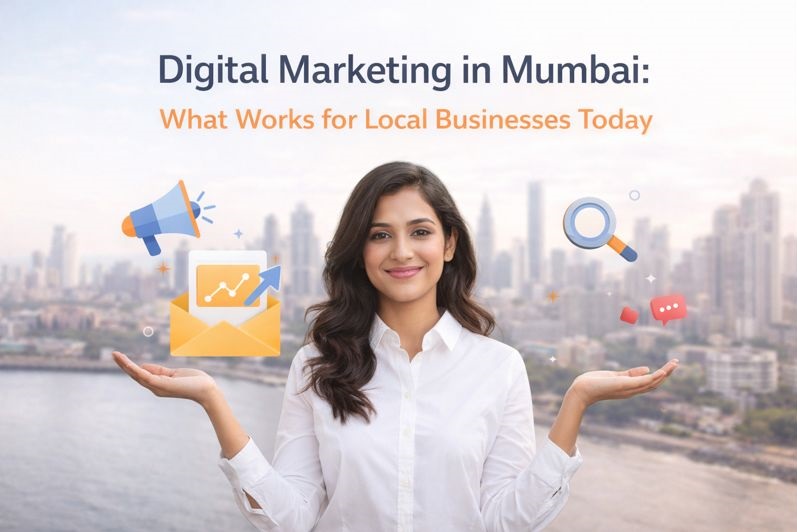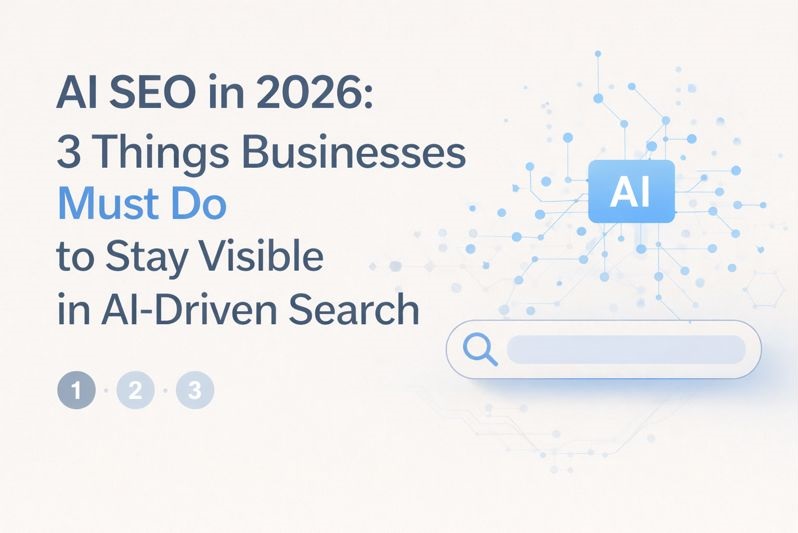Introduction
Google Business Listing is a free tool provided by Google that allows businesses to create and manage their online presence on Google. By doing this, companies can provide important information such as their name, address, phone number, website, hours of operation, and customer reviews. This information gets displayed on Google Maps and Google Search results, making it easier for potential customers to find and connect with the business.
It also provides insights and analytics on how customers find and interact with the business online, which can help companies to improve their online presence and attract more customers.
Why Google Business profile Is Important for Your Small Business?
Google Business profile is essential for small businesses looking to increase their online visibility and reach new customers. By creating a Google Business profile, small businesses can ensure that their business information, such as an address, phone number, and website, is accurate and up-to-date across all platforms, including Google Search and Google Maps.
Additionally, Google Business Profile allows businesses to showcase photos of their products and services, post updates and promotions, and respond to customer reviews, which can help build trust and loyalty with potential customers.
Furthermore, having a Google Business Profile listing can improve a business’s local search rankings, making it easier for nearby customers to find them online. With most consumers searching for companies online, having a solid online presence through Google Business Profile is essential for small businesses to remain competitive in today’s digital landscape.
How to Open a Google Business Profile ( online store on google ) From Scratch –
1- Search for Google Business Profile in SERP
Look for Google Business Profile in SERP as shown in the Screenshot.
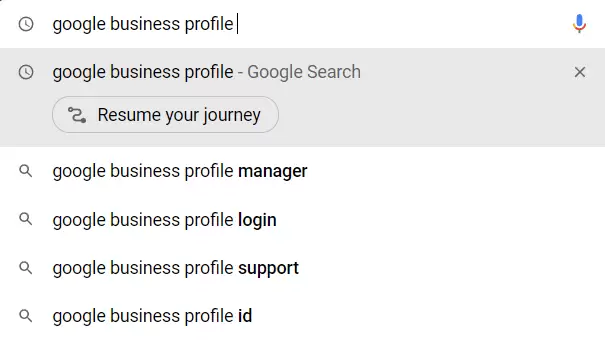
2 – Open the first link –
Open the first link to login into Google Business Profile login – https://www.google.com/business/
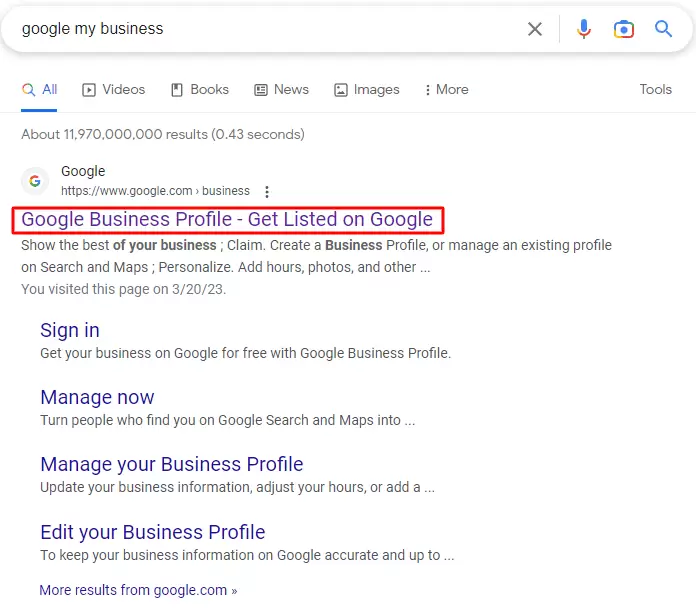
3 – Sign in
Next step, Click to sign in.
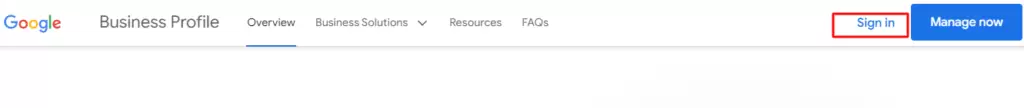
4 – Enter your business name
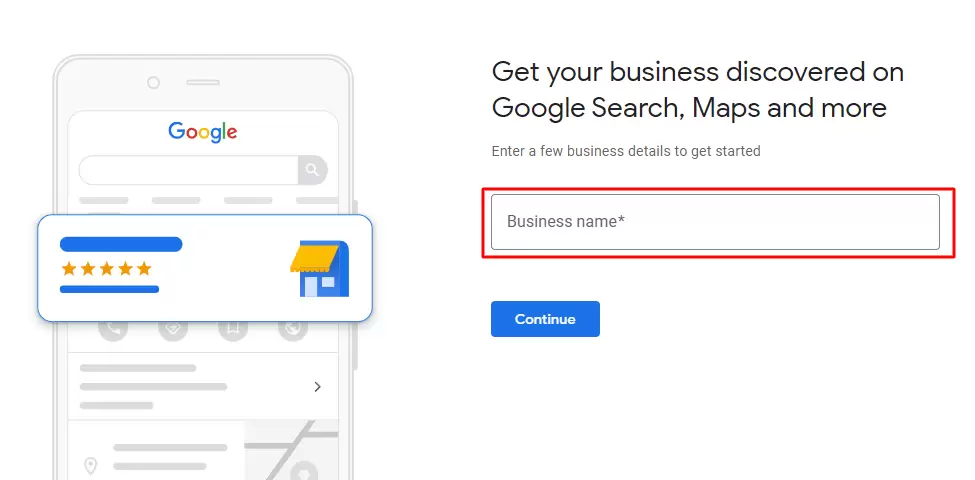
5 – Enter your Business Name
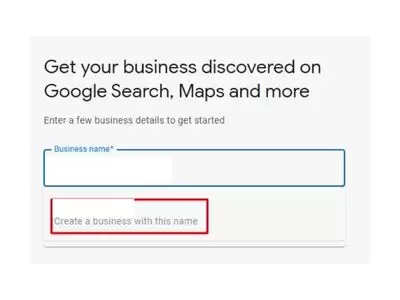
6 – Choose your Business Type
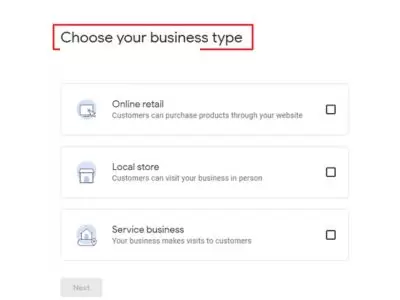
7 – Add your Online Store/ Website URL
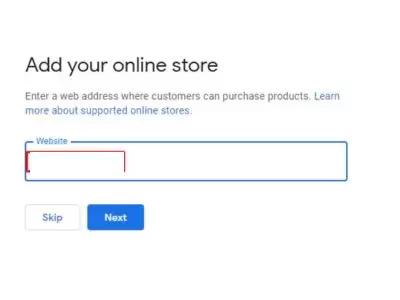
8 – Enter the Business Category
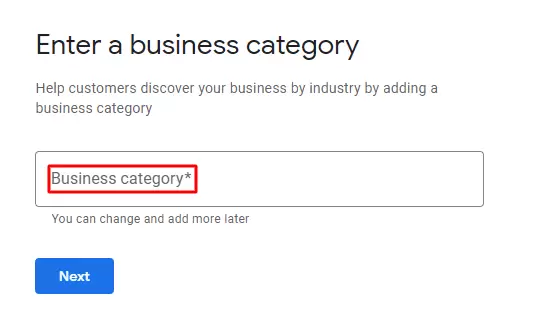
9 – Next Enter your Business Address
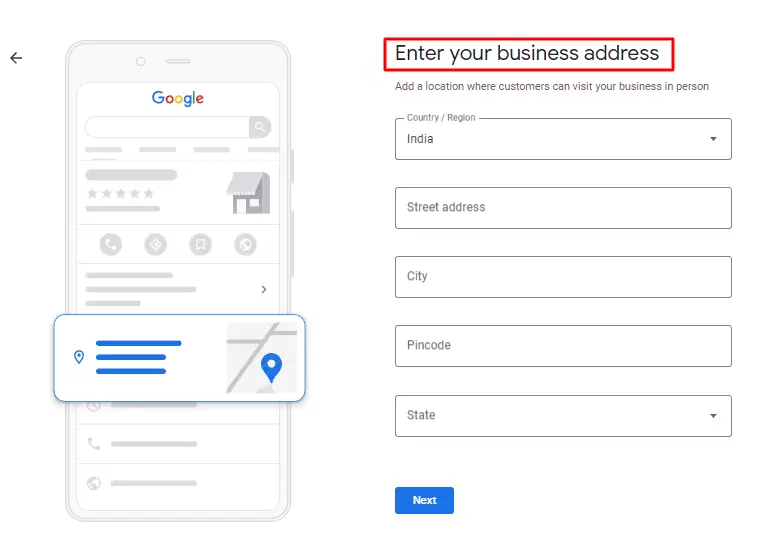
10 – Next step, Add your number
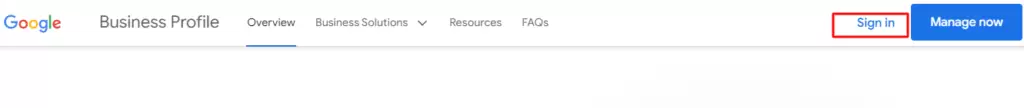
11 – Select Text – You’ll receive a code via text message on the phone
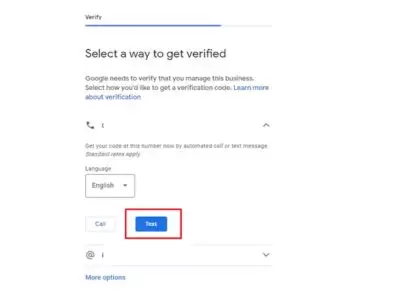
12 – Enter the Code
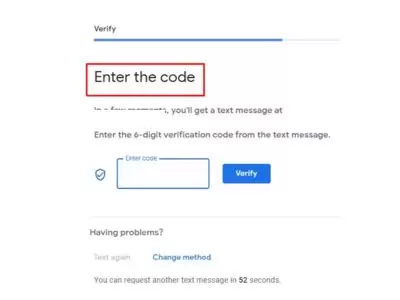
13 – Add Your services
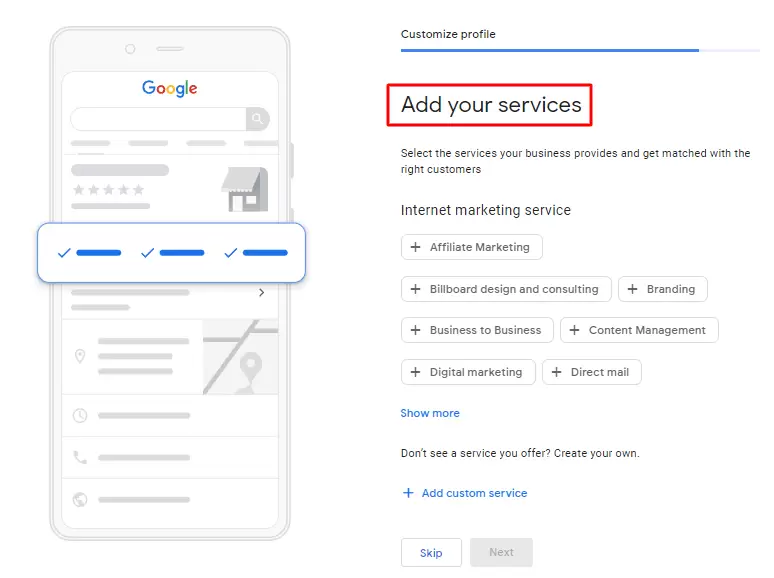
14 – Add Business Hours
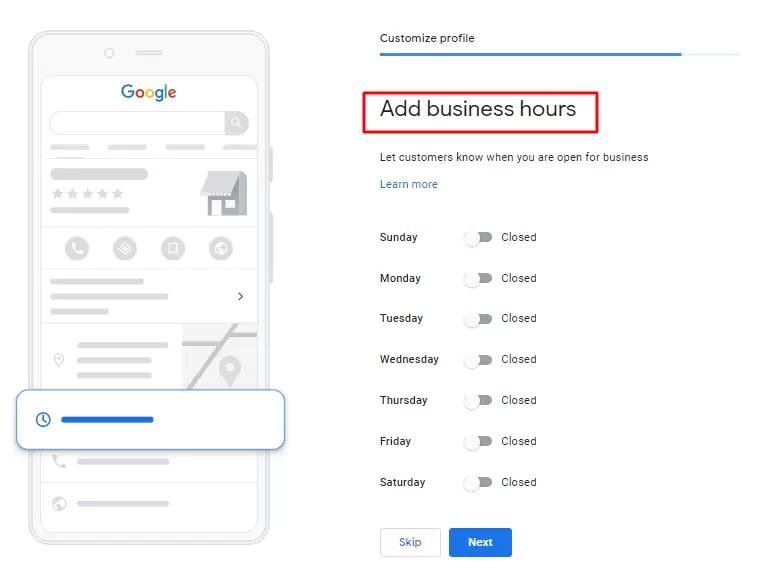
15 – On the Messaging Button – People can directly message you via the GMB chat option
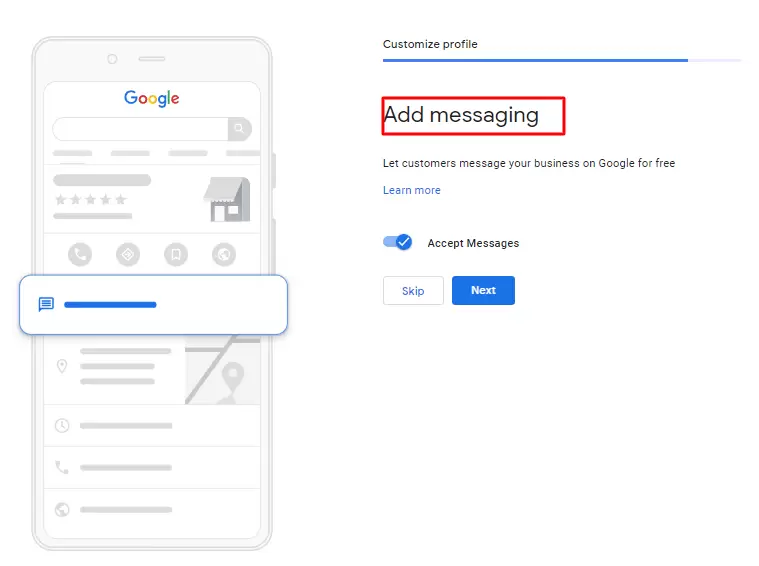
16 – Add a Description
Write a Brief Description letting People know about your Business Niche
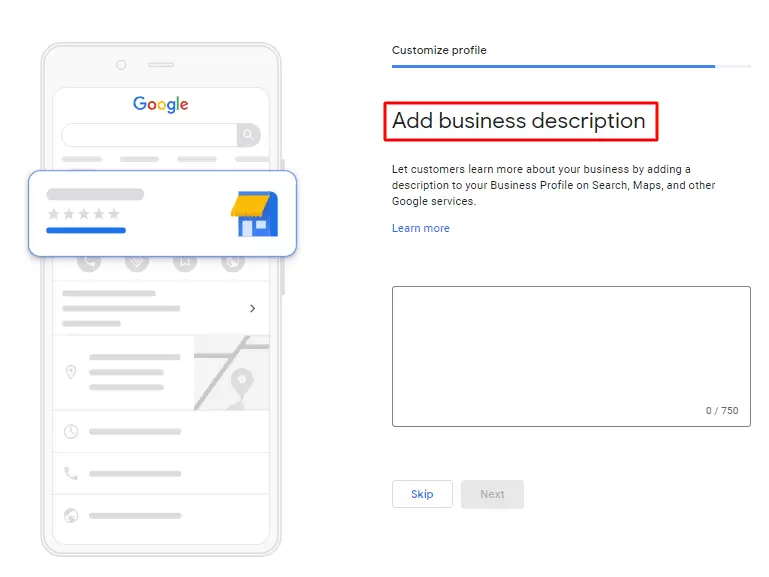
17 – Add photos of your Business
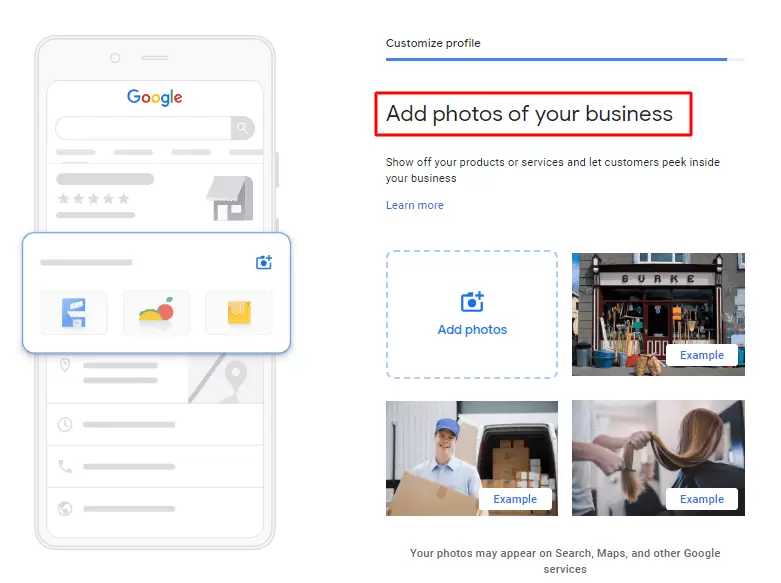
After completing these steps, your Google My Business profile will be live, and customers can find you online through Google Search and Maps. Keep your profile updated with accurate information and engaging content to attract and retain customers.
Verify Your Business’s Information in Different Ways –
- Postcard verification
We will send you a postcard with a verification code if you verify by mail. You must enter your unique code to confirm that your business is at the listed address. While you wait for your postcard: Do not edit your business name, address, or category.
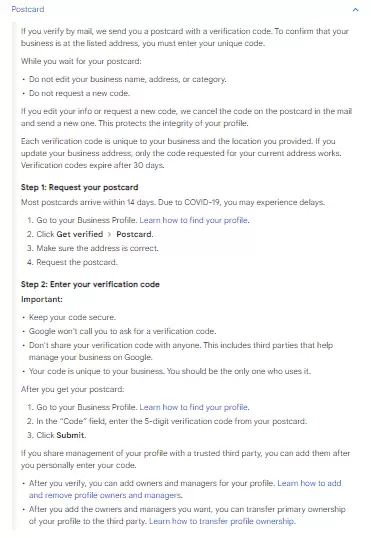
Live Video Call –
Make sure your mobile device can join a live video call. Our support representative will help you join the call. Make sure you can demonstrate your location and ownership on the video call. Confirm that you’re at your business.
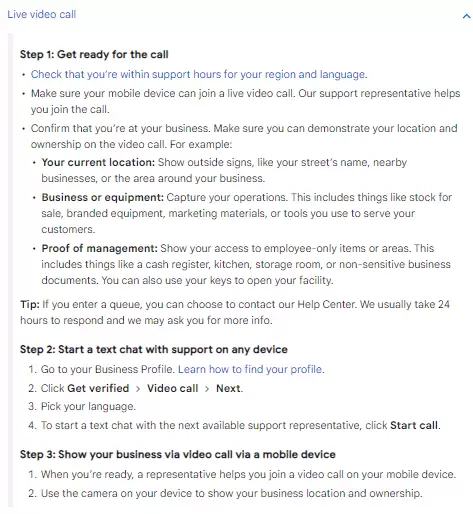
Phone or Text –
To get your verification code, immediately answer your business phone number or receive texts. Interactive Voice Response (IVR) systems will not get the code.
- Go to your Business Profile.
- Enter the code into your profile. Click Get verified Phone or SMS.
- Answer the call or open the text with the code.
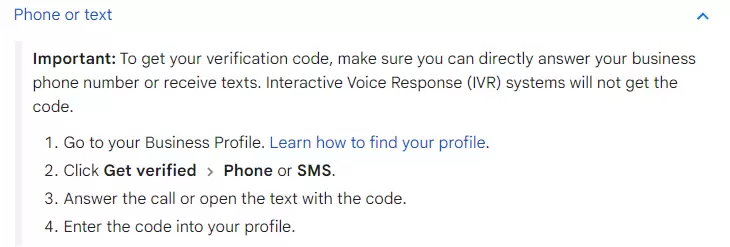
Email Verification –
Ensure you can use the email address in the verification screen.
- Go to your Business Profile.
- Click Get Verified Email.
- Follow the steps in the email.
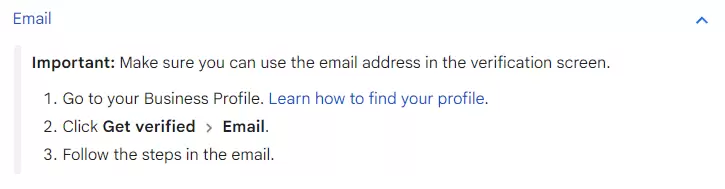
Video Recording –
Video identification, or video KYC or video verification, is a quick, convenient, and incredibly secure method of verifying your customer’s identity online. A fast video identification process makes committing identity fraud extremely difficult.
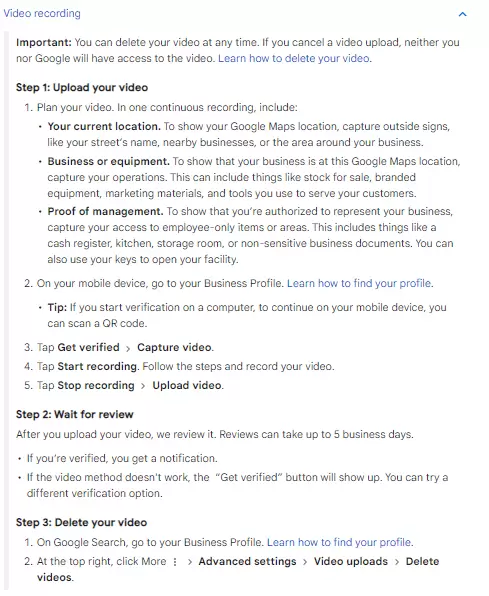
What Are the Benefits of Google My Business?
- Increase visibility on Google.
When someone searches for your business on Google, your Business Profile will appear prominently in the search results along with other relevant information about your business, such as your address, phone number, website, hours of operation, and customer reviews. Your Business Profile will also be displayed on Google Maps, making it easier for people to locate your business and get directions. A Google Business Profile will help you get more visibility in searches. It will appear in Google Maps when people search for your business.
- Gain credibility with reviews.
Google Reviews have become an essential aspect of building credibility for businesses. With the increasing use of online platforms for research and purchasing decisions, reviews can significantly impact a business’s reputation and success. Reviews provide potential customers with insight into previous customers’ experiences, and positive reviews can help build trust and credibility for a business. By showcasing positive reviews on your website, social media pages, and Google Business Profile, you can help potential customers feel more confident about choosing your business over competitors.
Overall, gaining credibility through reviews requires providing exceptional customer experiences and engaging with customers through review platforms. Businesses can establish a positive reputation and build trust with potential customers, leading to increased success and growth.
- Share business information with customers.
Sharing business information with customers is essential to building relationships and establishing trust. Providing customers with accurate and relevant information about your Business can help them make informed decisions and feel more confident in their interactions with your Business.
You can display your business hours, contact information, services, and more through your Google Business Profile.
Additionally, you can update your customers about temporary changes. For example, you can display holiday hours or mark your Business as temporarily closed or fully reopened. You can also share offers or any important updates about your Business.
- More revenue generate
Generating more revenue is a crucial goal for any business. Companies must focus on growing their customer base, improving customer retention, and increasing the average order value to increase revenue.
Conclusion –
Following the steps outlined in this blog, including claiming your business, verifying your account, and optimizing your listing with accurate and relevant information, ensure your business is well-represented on Google Search and Maps. Additionally, by regularly updating and engaging with your listing, you can maintain a solid online presence and build a positive reputation among potential customers. And you’ll receive a verification code that must be added to your website. Also Learn more about Google My Business Profile Suspension.
BestoSEO Solutions Pvt LTD is Digital Marketing Agency in Thane, Mumbai, serving customers all around the globe. We drive business growth with digital ideas, creativity, and ever-shifting trends toward technologies, channels, and platforms. Achieve over 200% growth through Facebook, Instagram, and Search Engine Marketing Strategies. Want to know more about us? Contact us Today or via mail – [email protected]