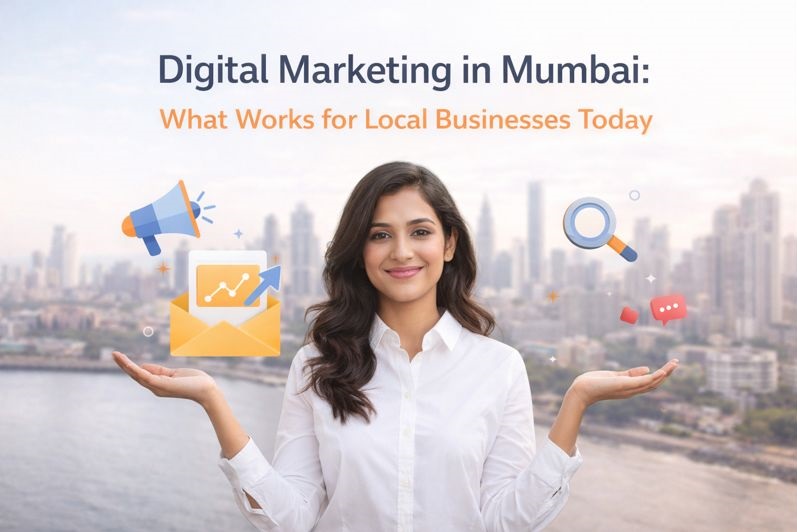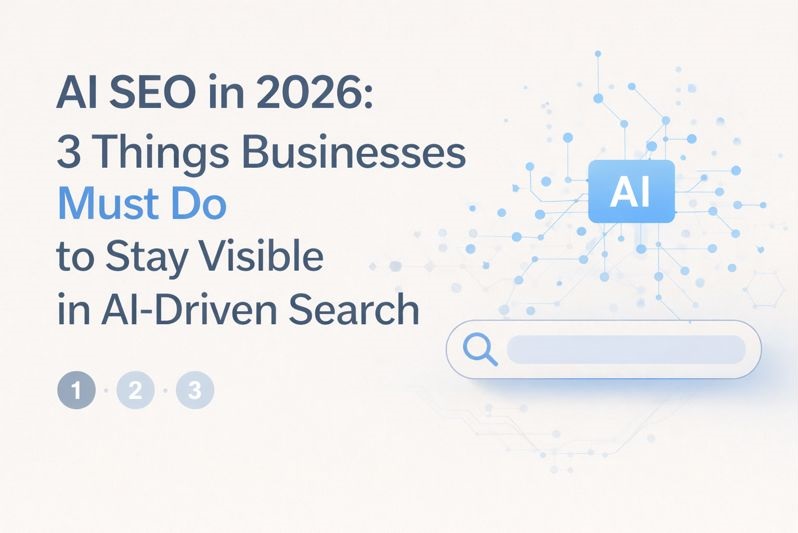OpenAI has launched the ChatGPT Atlas browser for macOS.
The way we browse the internet is changing forever. With ChatGPT Atlas, OpenAI has unveiled a groundbreaking web browser that integrates the power of artificial intelligence directly into your browsing experience. Think of it as Chrome meets ChatGPT — but smarter, faster, and far more intuitive.
Whether you’re a researcher, writer, developer, or just curious about the future of browsing, here’s everything you need to know about ChatGPT Atlas, its features, benefits, and how to download it on your device.
What Is ChatGPT Atlas?
ChatGPT Atlas is a brand-new browser developed by OpenAI, launched in October 2025. It redefines traditional browsing by embedding ChatGPT directly inside your browser window — so you can chat with, summarize, or even automate actions on any webpage.
Unlike Chrome or Safari, Atlas isn’t just a browsing tool; it’s an intelligent assistant that understands your online context. It helps you search smarter, complete tasks automatically, and stay focused — all without leaving the tab you’re working in.
Currently, ChatGPT Atlas is available for macOS, with Windows, iOS, and Android versions coming soon.
Key Features of ChatGPT Atlas
1. Chat With Any Webpage
The standout feature of Atlas is its built-in ChatGPT sidebar. You can highlight text or simply ask:
“Summarize this article,” or “What does this paragraph mean?”
ChatGPT instantly provides context-aware answers without you needing to switch tabs or copy-paste links.
2. Agent Mode (Automation at Your Fingertips)
For advanced users, Agent Mode takes Atlas to another level. This mode allows the browser to perform actions on your behalf — like booking flights, filling forms, or writing and sending emails — while you supervise the steps.
3. Memory and Personalization
Atlas includes a new browser memory system, which helps the AI remember preferences, reading patterns, and useful details (if you allow it). This makes future interactions smoother and more tailored to you.
You can view, edit, or delete these memories anytime, maintaining full control over your data.
4. Familiar Yet Futuristic Design
Built on Chromium, Atlas looks and feels similar to Chrome, making it easy for new users to adapt. Tabs, bookmarks, extensions, and shortcuts all behave as you’d expect — but the AI layer adds a seamless, interactive twist.
5. Privacy & Security Controls
OpenAI has built privacy into the core of Atlas.
-
- Your browsing data is not used to train AI models unless you explicitly enable it.
-
- A built-in Incognito mode ensures private sessions.
-
- You can easily manage what data Atlas remembers and for how long.
6. Cross-Browser Imports
Switching from Chrome, Safari, or Firefox? No problem. Atlas lets you import bookmarks, passwords, and history in one click during setup.
Why ChatGPT Atlas Is a Game-Changer
Traditional browsers only show information — Atlas helps you understand and act on it.
Here’s how it transforms your digital workflow:
-
- Research Simplified: Summarize reports, compare data, or extract insights instantly.
-
- Smarter Writing: Draft, edit, or fact-check text directly in your browser.
-
- Time-Saving Automation: Form-filling, scheduling, or repetitive actions become effortless.
-
- Contextual Search: Ask natural-language questions instead of typing keywords.
-
- Integrated Experience: No switching between apps — ChatGPT works beside you in every tab.
With Atlas, browsing isn’t just about finding information anymore — it’s about collaborating with AI to get things done faster.
System Requirements
As of now, Atlas is available only for macOS with the following requirements:
-
- macOS 12 (Monterey) or later
-
- Apple Silicon (M1/M2/M3) or Intel Mac
-
- Stable internet connection
Windows, iOS, and Android versions are expected in upcoming updates.
How to Download and Install ChatGPT Atlas
Step 1: Visit the Official Page
Go to chat.openai.com/atlas or the OpenAI website. Click on the Download for macOS button.
Step 2: Install
-
- Open the downloaded
.dmgfile.
- Open the downloaded
-
- Drag Atlas to the Applications folder.
-
- Launch Atlas and follow on-screen setup prompts.
Step 3: Sign In and Set Preferences
Log in using your OpenAI account. During the first run, you’ll be asked to choose privacy settings — including whether to enable browser memories.
Step 4: Import Data
You can import bookmarks, history, and passwords from Chrome, Safari, or Firefox.
Step 5: Set as Default Browser
Go to:
Atlas → Settings → General → Set Default Browser
Using ChatGPT Atlas: Quick Guide
ChatGPT Sidebar
Use the right-side ChatGPT panel to ask questions about the page you’re reading. Example:
“Summarize this blog in 3 points.”
“Translate this paragraph into Hindi.”
Agent Mode
Enable Agent Mode from settings to allow Atlas to complete tasks (like filling forms). You’ll always be asked for confirmation before it acts.
Privacy Settings
Manage your memory, browsing data, and permissions from
Settings → Privacy & Security.
Pros and Cons of ChatGPT Atlas
 Pros
Pros
-
- AI-powered productivity and contextual assistance
-
- Familiar Chrome-like UI
-
- Built-in privacy controls
-
- Advanced automation via Agent Mode
-
- Perfect for researchers, writers, and professionals
 Cons
Cons
-
- Currently limited to macOS
-
- Agent Mode may be available only for premium users
-
- Heavy resource usage on low-spec systems
-
- Some extensions may not yet be compatible
Privacy & Data Transparency
OpenAI emphasizes transparency with clear privacy options. Users can:
-
- Opt out of memory storage
-
- View or delete saved interactions
-
- Use private/incognito mode for confidential tasks
-
- Restrict data sharing with OpenAI servers
This gives users full control over how their AI assistant interacts with web data.
Tips to Get the Best Out of Atlas
-
- Try asking open-ended questions about pages you browse.
- Keep memory off until you understand how it works.
- Use Agent Mode cautiously — always supervise.
- Regularly check for updates (Settings → Check for Updates).
- Use extensions only from trusted sources.
Future of ChatGPT Atlas
OpenAI plans to roll out Atlas for Windows, iOS, and Android in the coming months. Future updates may include:
-
- More automation features
-
- Cloud syncing for bookmarks and memories
-
- Enterprise / Team modes
-
- Custom AI profiles
As AI browsers evolve, ChatGPT Atlas could become the foundation for the next generation of human-AI web interaction.
Conclusion
ChatGPT Atlas isn’t just a browser — it’s a digital partner. By combining traditional web navigation with the intelligence of ChatGPT, OpenAI has taken the first major step toward an AI-native internet experience.
If you’re on macOS, download ChatGPT Atlas today and experience the future of browsing. For everyone else, stay tuned — the AI browser revolution has only just begun.
ChatGPT Atlas Browser: Frequently Asked Questions
1. What is ChatGPT Atlas?
ChatGPT Atlas is an AI-powered web browser developed by OpenAI. It is designed to deeply integrate the company’s generative AI capabilities (ChatGPT) into the core browsing experience, moving beyond traditional search to act as an intelligent, contextual assistant. It’s built on Chromium, the same open-source project that powers Chrome.
2. How is Atlas different from Google Chrome or other traditional browsers?
The main difference is the deep integration of AI into the workflow:
| Feature | ChatGPT Atlas (AI-Native) | Traditional Browsers (e.g., Chrome) |
| Core Interaction | ChatGPT is central; you can chat with any webpage for summaries, analysis, or help. | Browsing is separate from search; you rely on extensions or copy/pasting into a separate AI tool. |
| Context/Memory | Includes Browser Memories to recall past interactions, sites, and facts to give personalized help. | Limited to standard browsing history and cookies. |
| Task Automation | Features Agent Mode (for paid users) allowing the AI to take action on your behalf (e.g., booking a trip, adding groceries to a cart). | Browsing is entirely manual. |
| Search | The new tab page is a unified search and chat interface that enhances traditional links with AI-generated summaries. | Standard search bar primarily returns links. |
3. What is Agent Mode, and what can it do?
Agent Mode is a powerful feature available for ChatGPT Plus, Pro, and Business users that allows ChatGPT to take actions inside the browser on your behalf.
-
- What it does: It can perform multi-step web tasks such as:
-
- Researching products and adding them to an online shopping cart.
-
- Booking appointments or planning events.
-
- Compiling information and data from multiple web pages.
-
- What it does: It can perform multi-step web tasks such as:
-
- Safety and Control: OpenAI emphasizes that it is a human-in-the-loop system. The agent is trained to ask for your permission before taking significant actions (like submitting a form) and you can pause, interrupt, or take over at any time. The agent cannot run code, download files, or access your computer’s file system.
4. What are “Browser Memories,” and how do they work?
Browser Memories are an optional feature that allows the Atlas browser to remember key details and context from your browsing activity.
-
- How it works: Instead of just remembering the URL, it stores “facts and insights” from the site content. This context is then used to give more relevant, personalized answers in future chats.
-
- Example: If you research job listings, you could later ask, “Summarize all the job listings I checked last week and note the common salary range.”
-
- How it works: Instead of just remembering the URL, it stores “facts and insights” from the site content. This context is then used to give more relevant, personalized answers in future chats.
-
- Privacy: This feature is off by default, is private to your ChatGPT account, and you have full control to view, archive, or delete all stored memories in your settings.
5. Is ChatGPT Atlas free, and what subscription is required for all features?
ChatGPT Atlas is free to download and use on the available platform (macOS).
-
- Free Users: You can use the browser and the integrated ChatGPT sidebar with the basic capabilities of the free ChatGPT model.
-
- Paid Users (Plus, Pro, Business): You gain access to the more advanced features, most notably the Agent Mode and potentially higher usage limits or more powerful underlying models (like GPT-4o).
6. On which platforms is ChatGPT Atlas available?
OpenAI initially launched ChatGPT Atlas for macOS users (Free, Plus, Pro, and Go subscribers).
-
- Windows, iOS, and Android versions are currently in development and are expected to be released at a later date.
7. What about my privacy? Does OpenAI use my browsing data for training?
OpenAI has outlined clear privacy boundaries for Atlas:
-
- Training Data: By default, OpenAI does not use the content you browse in Atlas to train its AI models. You must explicitly opt-in via your data controls settings to allow web browsing content to be used for training.
-
- Data Control: You can:
-
- Clear your browsing history, which deletes any associated Browser Memories.
-
- Use an Incognito mode, which logs you out of ChatGPT and ensures no chats or memories are saved to your account.
-
- Use a toggle in the address bar to decide which sites ChatGPT can or cannot view on a page-by-page basis.
-
- Data Control: You can:
-
- Security: The Agent Mode is restricted and cannot access sensitive data like saved passwords or your computer’s file system. It is also designed to pause before taking actions on highly sensitive sites like financial institutions.
Frequently Asked Questions
ChatGPT Atlas integrates OpenAI’s ChatGPT directly into the browsing experience. Unlike traditional browsers, it allows users to chat with webpages, summarize content, perform automated actions, and receive personalized assistance — all within a single window.
Currently, ChatGPT Atlas is available for macOS users. However, OpenAI has confirmed that versions for Windows, iOS, and Android are under development and will be released soon.
Agent Mode allows the browser to take actions on your behalf — such as filling forms, booking tickets, or compiling research — while you supervise every step. It’s designed for advanced users and available to ChatGPT Plus, Pro, and Business subscribers.
Browser Memory helps ChatGPT Atlas remember your preferences, browsing patterns, and useful information to make future interactions more personalized. You can view, edit, or delete these memories anytime in your privacy settings for full control.
Yes, ChatGPT Atlas is free to download for macOS users. However, advanced features like Agent Mode and access to premium AI models may require a paid ChatGPT subscription (Plus, Pro, or Business).
No. ChatGPT Atlas gives you full control over your privacy. Data collection is transparent and optional — OpenAI does not use your browsing content for AI training unless you opt in. You can also use incognito mode to prevent any memory or chat data from being saved.

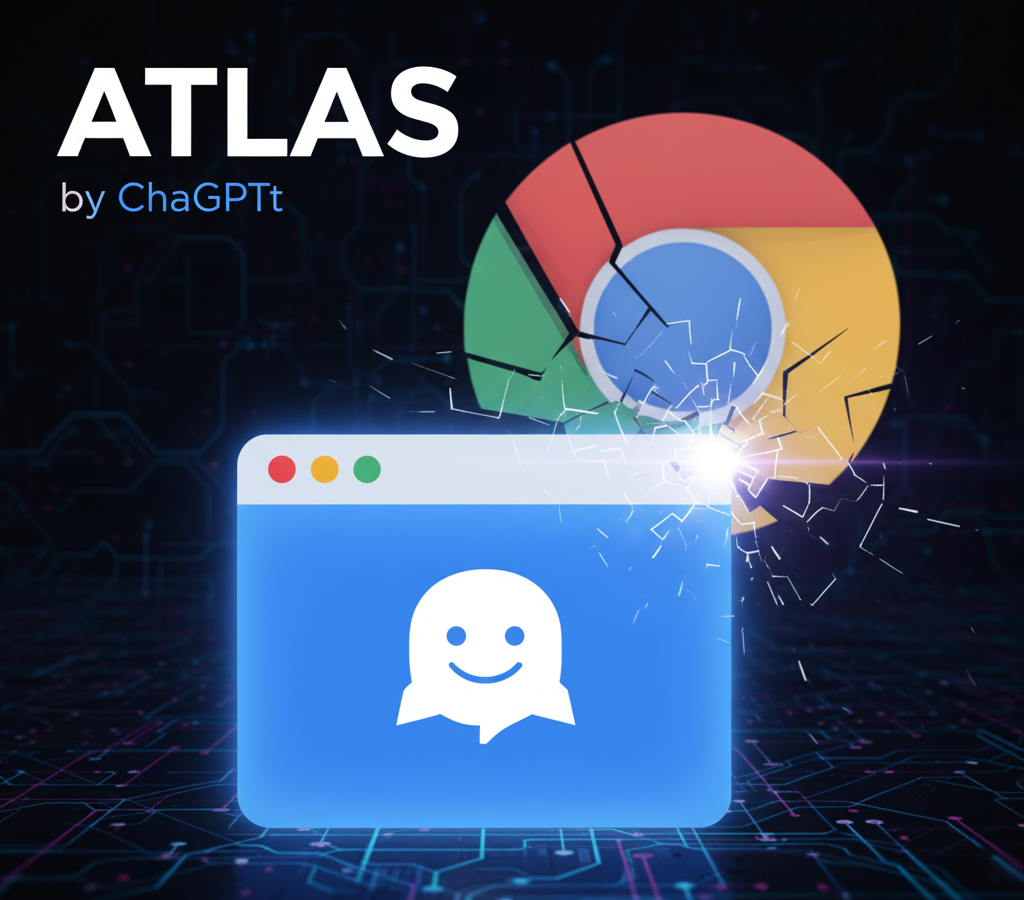
 Pros
Pros Cons
Cons